First Log into your Billing account at Purple Umbrella.
If you forgot your password click here
From your Home screen after you have logged in to billing, look at the top buttons and see:
Services button, click it.

2. Now your services will be listed and to the right you'll see a Green Active Button,
click the button to edit your service.
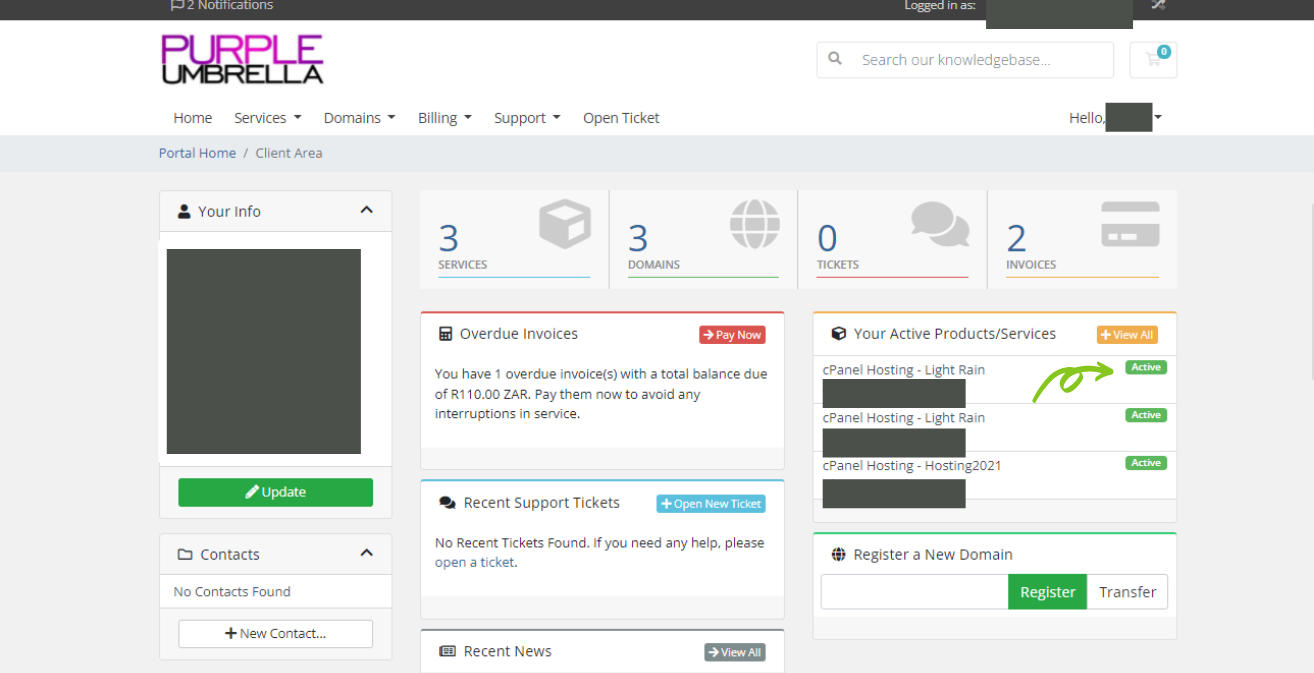
3. To the left, under actions you'll see a login to cPanel button.
Click on that to enter your cPanel.
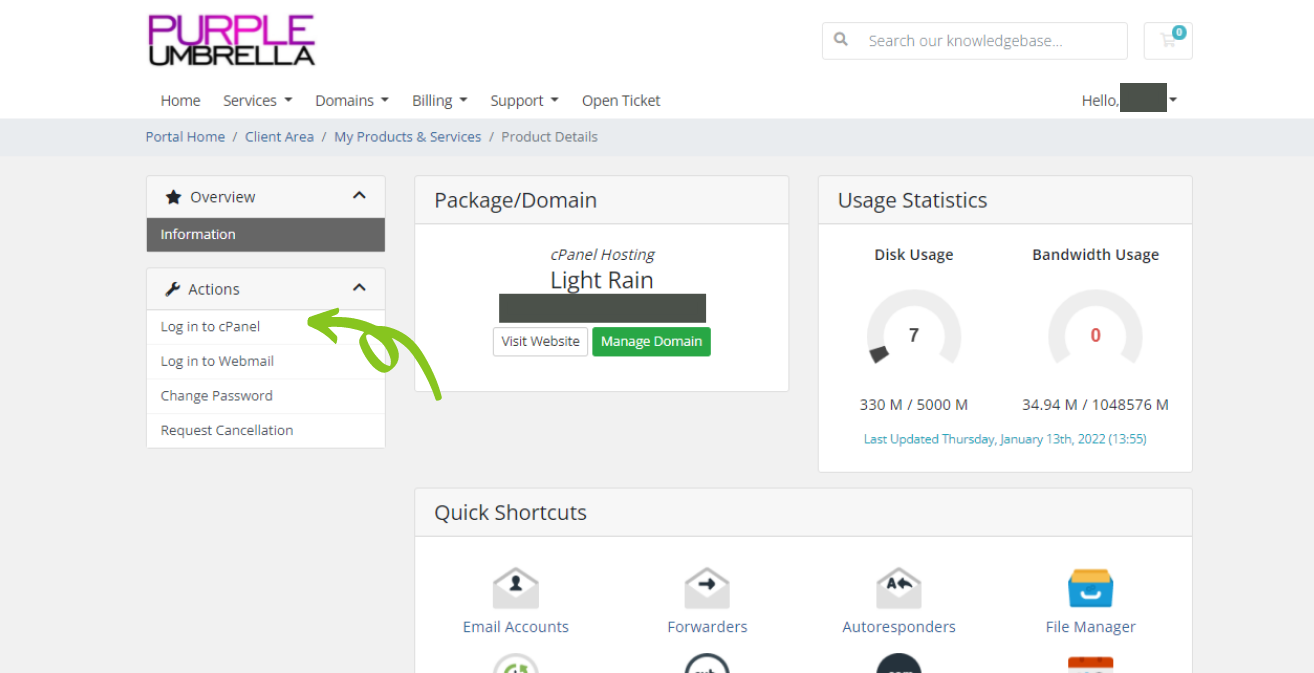
Log into WordPress with no password needed.
Once you logged in to cPanel look for the Software tab:
1A. To log into WordPress from cPanel:
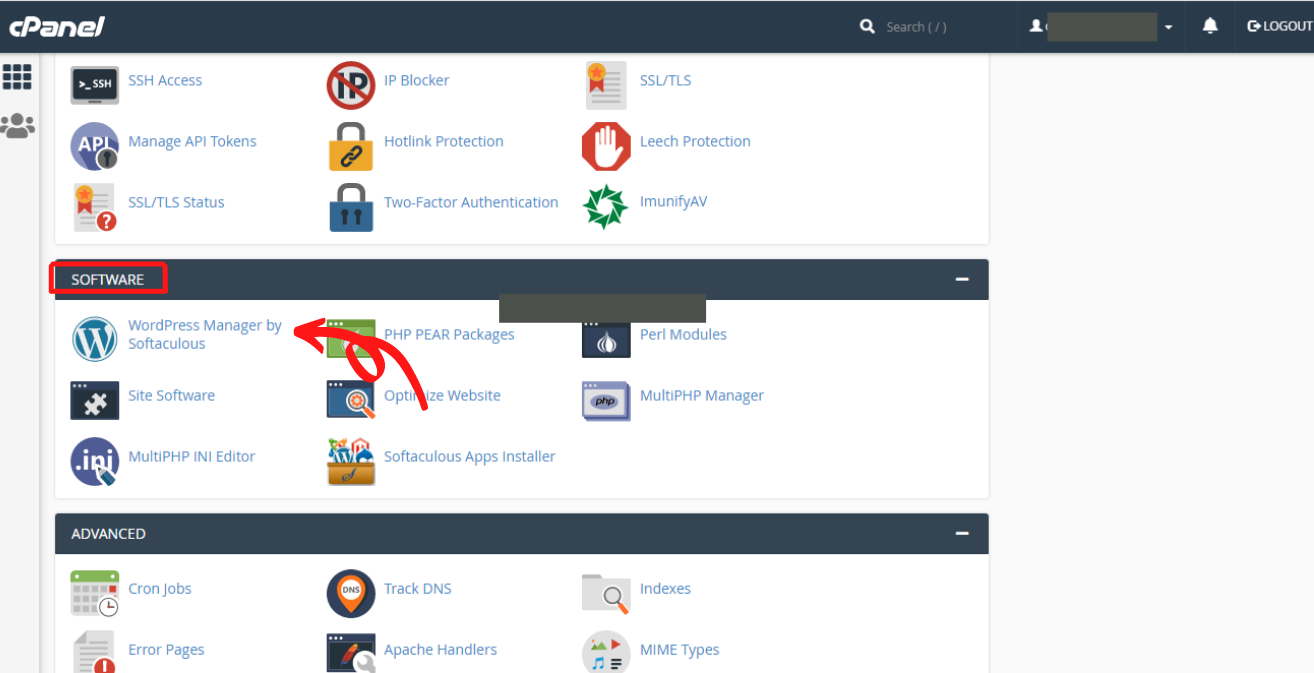
2A. Click the login button next to your site name:


